Introduction
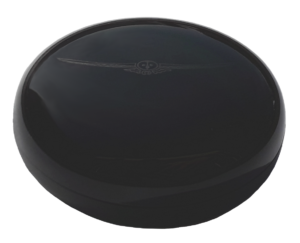
The AircoSwitch can operate an air conditioner via infrared signals. The AircoSwitch is able to take price differences during a day into account. By benefitting from energy prices that are relatively low, the AircoSwitch can help to reduce costs.
Installing the AircoSwitch
When the AircoSwitch boots for the first time, it will automatically become a temporary WiFi Access Point. Pressing 6x quickly on the button always makes it a WiFi Access Point.
● On your phone, go to the WiFi settings and search for new networks.
● Connect to the network called “AircoSwitch”.
● In the browser on the phone, visit http://192.168.4.1. This is a temporary address.
● When logging on, use these credentials: Username = eco Password = power
● In the AircoSwitch interface, select your own WiFi network and fill in the password.
● Optionally, choose a hostname for the AircoSwitch in the network. You can use this name later to access the device via the browser. If the name remains “AircoSwitch” (the default), the switch will be accessible at http://aircoswitch.local.
● Press Save.
● It might take a minute before the AircoSwitch establishes a connection to your WiFi network. When a connection is made, the browser will show the new IP address that your network has assigned to the AircoSwitch, and will open this address after a few seconds.
● If the AircoSwitch page doesn’t open or there is no login-window, you can try to reload the page. As an alternative you can access the AircoSwitch at http://aircoswitch.local, or its new IP address if this is known.
Learning Mode
You can determine which signals the AircoSwitch should use to operate the air conditioner (AC). The AircoSwitch can learn those signals by getting them from the remote control of the AC.
● Make sure the AircoSwitch is within reach of the remote control. It is convenient if the AC is within the reach of the remote control as well.
● Go to the web interface of the AircoSwitch. Choose “Learning Mode“. Under the header Low, press “Learn signal”. Point the remote control at the AircoSwitch. Otherwise the signal might not be received correctly. Follow the instructions on the screen.
● If successful, “Signal available” will appear, and how many signals have arrived.
● Make sure the AC is within reach of the AircoSwitch. Check the result by pressing the “Test signal” button. The AC should go into Low mode if you press this button.
● Follow the procedure for the Normal mode as well, and optionally for the Boost mode and Max mode.
Energy Planner
In the Energy Planner you can configure when the air conditioner will be put in one of the 4 available modes, via the signals the AircoSwitch learned earlier. Press on the question mark in the Energy Planner to open a document in your browser that explains the possibilities.
